WITH DIFFERENT BlueStacks , if we using android emulator emulator andy , we The display will get the same continuous ON WITH display phone / tablet android .
Its RAM can we set in accordance with the capacity until 3GB of RAM in our laptops. In addition, for the sharpness of the graphics, we can also set by taking graphics from our laptop. How ..? Steady right.
If we have to buy the android (android phone) with specifications as above must need money 6 million upwards. Well with this emulator andy we can make it for free only with a laptop or computer that we had.
To install this emulator andy directly on the website please download the official start andy here www.andyroid.net. You will get the installer file to a small size. Run the file, then the installer will download the installer again andy emulator online.
So make sure your laptop is online or connected to the internet at the time of installation. Just follow the existing orders on installan. Later you will also be required to install Oracle VM Virtual Box. Yes you are right course, because later it will download installer itself. After that wait until completion. If completed, now you can start using andy emulator.
To set the number of processors and RAM capacities as I said above . Please go to Oracle VM Virtual Box . Then select the setting , the system tab you can change how the amount of ram that would in turn share this emulator andy and how core processor that will be used for andy .
Andy to navigate on the screen is the same as using any other android gadgets . That is by touch . His touch can use the mouse or track pad on a laptop . To reduce and enlarge the screen ( zoom out ) can use ctrl + arrow up, down , right, left , on your keyboard .
Hope it useful .
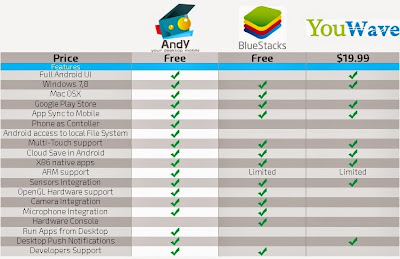 |
How to Play Clash Of Clans in PC Laptop With Andy Emulator
Amazingly the application of Oracle VM virtual box which is inherited from the installer andy this emulator, we can make android device with specs that we want. As with any change to a single-core processor, dual core, quad core even.Its RAM can we set in accordance with the capacity until 3GB of RAM in our laptops. In addition, for the sharpness of the graphics, we can also set by taking graphics from our laptop. How ..? Steady right.
If we have to buy the android (android phone) with specifications as above must need money 6 million upwards. Well with this emulator andy we can make it for free only with a laptop or computer that we had.
To install this emulator andy directly on the website please download the official start andy here www.andyroid.net. You will get the installer file to a small size. Run the file, then the installer will download the installer again andy emulator online.
So make sure your laptop is online or connected to the internet at the time of installation. Just follow the existing orders on installan. Later you will also be required to install Oracle VM Virtual Box. Yes you are right course, because later it will download installer itself. After that wait until completion. If completed, now you can start using andy emulator.
 |
| starting andy |
To set the number of processors and RAM capacities as I said above . Please go to Oracle VM Virtual Box . Then select the setting , the system tab you can change how the amount of ram that would in turn share this emulator andy and how core processor that will be used for andy .
 |
Andy to navigate on the screen is the same as using any other android gadgets . That is by touch . His touch can use the mouse or track pad on a laptop . To reduce and enlarge the screen ( zoom out ) can use ctrl + arrow up, down , right, left , on your keyboard .
Hope it useful .




